在安卓程序开发上面,按照教程设置了ActivityName等信息后点击编译出现Failed to resolve: com.android.support:appcompat-v7:29.错误,一看这个问题没有头绪。
最后终于在一个角落找到了问题所在,为了自己以后方便,也为了别人步走弯路,所以记录一下吧。
主要是系统SDK版本,系统版本设置太高,但是编译器版本较低。按照设置后
此处内容已隐藏,回复可见
apply plugin: 'com.android.application'
android {
compileSdkVersion 26 //29改为26
buildToolsVersion "29.0.0"
defaultConfig {
applicationId "com.example.helloworld"
minSdkVersion 15
targetSdkVersion 26 //29改为26
versionCode 1
versionName "1.0"
testInstrumentationRunner "android.support.test.runner.AndroidJUnitRunner"
}
buildTypes {
release {
minifyEnabled false
proguardFiles getDefaultProguardFile('proguard-android-optimize.txt'), 'proguard-rules.pro'
}
}
}
dependencies {
implementation fileTree(dir: 'libs', include: ['*.jar'])
implementation 'com.android.support:appcompat-v7:26.+' //29改为26
implementation 'com.android.support.constraint:constraint-layout:1.1.3'
testImplementation 'junit:junit:4.12'
androidTestImplementation 'com.android.support.test:runner:1.0.2'
androidTestImplementation 'com.android.support.test.espresso:espresso-core:3.0.2'
}
最后得以编译成功。
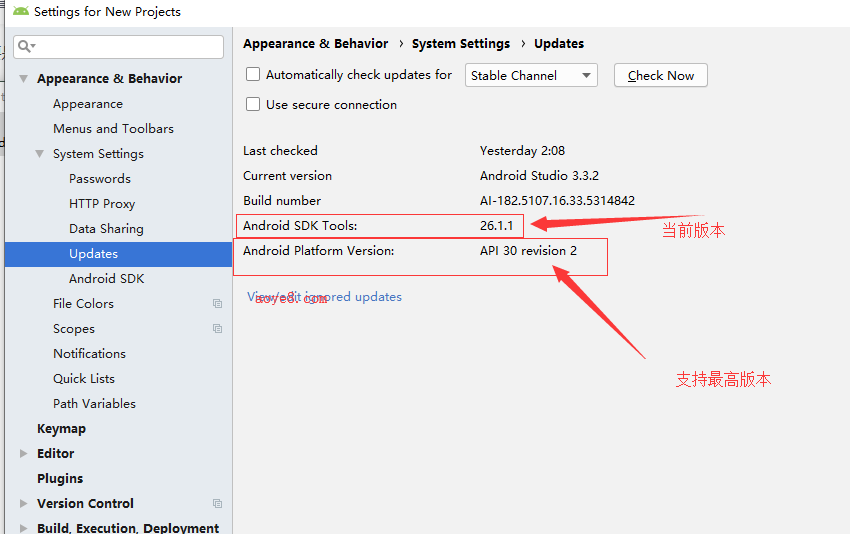
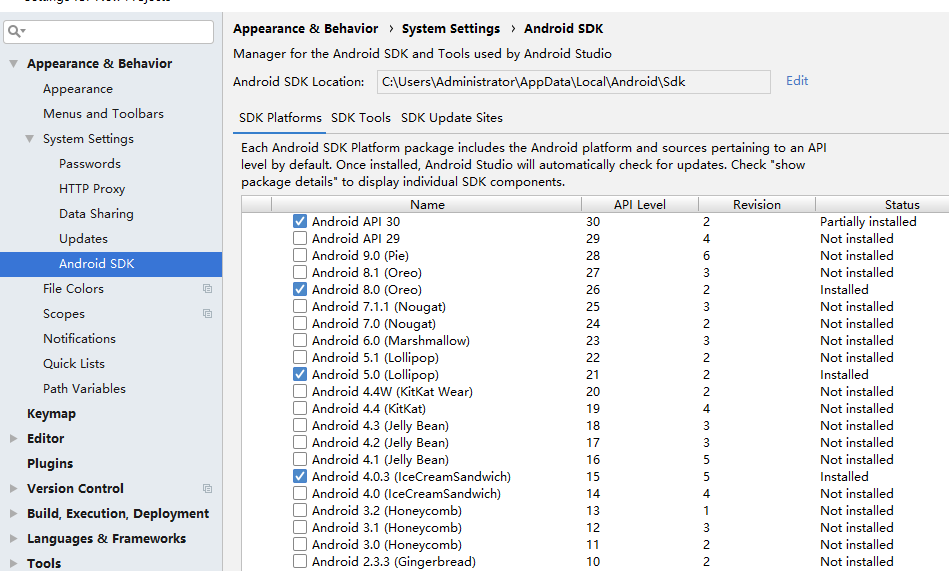

评论:
发表评论: